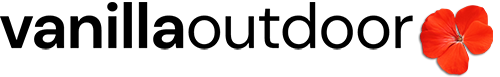Cookies are small text files that are placed on your computer by the websites you visit. Websites use cookies to help users navigate efficiently and perform certain functions. Cookies that are necessary for the proper functioning of the website can be set without your permission. All other cookies must be approved before they can be set in the browser. You can change your consent to the use of cookies at any time by accessing this page.
How do I manage my cookie preferences?
When you first access the Site, there is a banner that contains a short information and the cookie preferences management panel/ a button through which you can accept all cookies. The user can select/deselect individual categories of cookies. The consent to the use of cookies is recorded with a special “technical cookie”.
Users can also express their preferences on cookies through the settings of the browser used. By default almost all web browsers are set to accept cookies automatically, but users can change the default configuration via the settings of the browser used, that allow you to delete/remove all or some cookies or block the sending of cookies or limit it to certain sites.
Disabling / blocking cookies or deleting them may compromise the optimal use of certain areas of the site or prevent certain features, as well as affect the functioning of third party services.
Below are the instructions and links to the guides for managing cookies of the main desktop browsers:
- Microsoft Edge: click on the icon with the three dots in the upper right and then on “Settings”. From the menu on the left select “Cookies and site permissions” and adjust the cookie settings.
- Google Chrome: click on the icon with the three dots in the upper right and then on “Settings”. Select “Advanced” and in the “Privacy and Security” section click on “Site Settings”. Then adjust the cookie settings by selecting “Cookies and site data”.
- Mozilla Firefox: click on the icon with the three horizontal bars in the upper right and select “Options”. In the window select “Privacy and security” to adjust the cookie settings.
- Apple Safari: select “Preferences” and then “Privacy” where to adjust the cookie settings.
- Opera: select the icon with the three horizontal bars in the upper right and then on “Advanced”. Select “Privacy & Security” and then “Site Settings”. From the section “Cookies and site data” adjust the cookie settings.
- Revoke your consent to processing;
- Object to the processing of your data;
- Access your data, obtaining information on the data processed by the Data Controller, on certain aspects of the processing and receiving a copy of the same;
- Verify the correctness of your data and request its update or correction;
- Obtain the restriction of processing when certain conditions are met. In this case, the Data Controller will not process the data for any other purpose than their storage;
- Obtain deletion or removal of your personal data, when certain conditions are met;
- Receive your data in a structured, commonly used and machine-readable format and, where technically feasible, obtain its unimpeded transfer to another data controller when the data is processed with automated tools;
- Lodge a complaint with the competent data protection supervisory authority or take legal action.